Once upon a time, there was a lil bug on Blogspot with the flash slider cu3er.
The links were not working. Bug no more!
How To fix it:
1. Get yourself a free copy of TextWrangler. Here! If you don't want to, you can still edit the code with a text editor.
2. Go to your Blogger Dashboard and download your template (under Layout >>Edit HTML>>Download Full Template ) Save it ! Saved? Ok, because of Murphy's Law, Make a second backup.
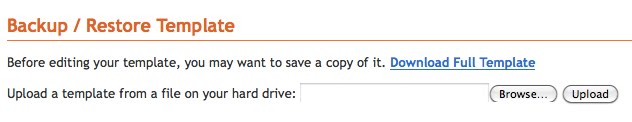
3. Open the Template with TextWrangler or your best Text Editor and locate the following (use CTRL +F to search)
var flashvars = {};
The all block of code should look like
<script type='text/javascript'>
var flashvars = {};
flashvars.xml = "http://dl.dropbox.com/u/xxxxxxxxxxx/Solar-Press/config.php";
flashvars.font = "http://dl.dropbox.com/u/xxxxxxxxxx/Solar-Press/font.swf";
var attributes = {};
attributes.wmode = "transparent";
attributes.id = "slider"
4. Once located you will need to insert the following code (in blue for the example) right after the line attributes.id = "slider"
Code to copy and paste :
var params = {};
params.allowscriptaccess = "always";
params.allownetworking = "all";
Your Block of code
xxxxxxxxxxx Being a number for your Dropbox account (if you are using one)
If you are not using one, read this post later.
<script type='text/javascript'>
var flashvars = {};
flashvars.xml = "http://dl.dropbox.com/u/xxxxxxxxxxx/Solar-Press/config.php";
flashvars.font = "http://dl.dropbox.com/u/xxxxxxxxxxx/Solar-Press/font.swf";
var attributes = {};
attributes.wmode = "transparent";
attributes.id = "slider";
var params = {};
params.allowscriptaccess = "always";
params.allownetworking = "all";
swfobject.embedSWF("http://dl.dropbox.com/u/xxxxxxxxxxx/Solar-Press/cu3er.swf", "cu3er-container", "860", "250", "9", "http://dl.dropbox.com/u/xxxxxxxxxxx/Solar-Press/expressInstall.swf", flashvars, attributes, params);
</script>
I Hope that you have noted the last params at the end of the last line swfobject.embedSWF...............................flashvars, attributes, params);
If not, NOW IS THE TIME. Add it !!!!
5. Save your newly edited template under a new name i.e nameofyourblog V001.xml and upload it back to Blogger.
We now move to the config.php file of Cu3er
For Each Slide (where you want a link to work), you have probably a line looking like :
<slide>
<url> http://dl.dropbox.com/u/xxxxxxxxxxx/Solar-Press/Image-AA01.jpg</url>
<link target="_blank">PUT-YOUR-LINK-HERE</link>
</slide>
<transition num="6" slicing="horizontal" direction="right" shader="none" delay="0.05" z_multiplier="2" />
Just replace PUT-YOUR-LINK-HERE by a valid URL.
Now everything should be working. Thanks to Stephan Kovak.
While you are at it , try the following transition ;-)
<transition num="30" slicing="horizontal" direction="none" shader="none" delay="0.05" z_multiplier="4" />
Have fun.
I just wanted to say THANK YOU so much!! This little thing was driving me crazy. I read through the entire documentation and could find nothing about this little bug. The cu3er support forum is also lousy. Cheers! :)
ReplyDeleteThis comment has been removed by the author.
ReplyDeleteRealmente so não entendi qual o arquivo dentro do template que você faz esta modificicações
ReplyDeleteLet me learn Portuguese first, I'll reply as soon I can.
DeleteI wonder what the code you edited
ReplyDelete